LocalSend: Share Files to Nearby Devices
I just found LocalSend app, this program can help you to send files between devices. Ex: from your laptop to your smartphone or vice-versa, or between your laptops and between your smartphones. If yItou familiar with AirDrop, yes LocalSend is the opensource alternative.
I just installed LocalSend in my Debian 13 laptop. It has .deb packages, so easy to install. If you are not Debian-based distro user don't worried, they provide some alternatives such as flatpack, nixpkgs, AUR, and snap packages. After install the .deb package of LocalSend, the UI of LocalSend is displayed below:
 |
| LocalSend app in my Debian 13 |
The "Kind Orange" in LocalSend app that shown on picture above is something like the ID of my laptop. It will be used as the identity of the device. I need second device to test the file transfer, so I install LocalSend on my Android phone. You can find it on PlayStore. After installed on my Android phone, I got familiar with the UI, it share many similarities with the desktop version.
 |
| LocalSend app on Android |
How to do the file transfer in LocalSend? The devices must connected within the same wifi (access point). For example this is if you want send a file from your android phone to your laptop :
On your Android phone, click on send button in LocalSend app
 |
| send button |
Then click File or Media button to select the file / media that you want to send
 |
| selection |
After the file / media selected, click on nearby device that will receive the file / media. Make sure you have opened the LocalSend app in the target device
 |
| file selected |
On the LocalSend app in target device click Accept button to receive the file / media
 |
| accept confirmation |
Transfer file process will be displayed, after the process is complete you can click Done button
 |
| file accepted |
My Debian laptop is the target device, the accepted file located in /home/user/Downloads directory
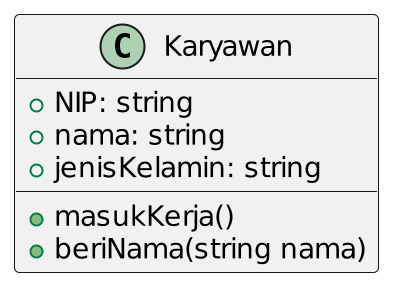

Comments
Post a Comment