How to Prevent Ibus Automatically Start on Ubuntu 21.10
At the bottom right of my desktop, I found a keyboard icon. This happened when I used recent versions of Ubuntu derivatives (Lubuntu and Xubuntu 21.10) and Debian 11.
After I did some research through a search engine, I knew the culprit was ibus-daemon.
I think I don't need this ibus-daemon, I want to get rid of it.
This ibus-daemon is not a service, I cannot disable it from systemd.
I think I can use a trick, how about renaming the executable file?
Let's rename the ibus-daemon file.
Open the terminal emulator and change the directory to /usr/bin
then just rename the file.
reboot the computer.
Voila, the ibus-daemon is not starting automatically.



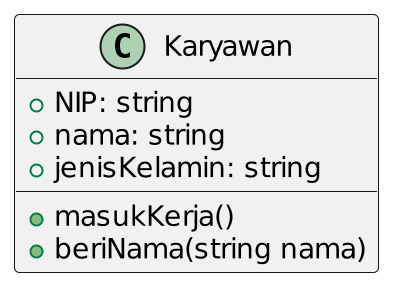

Comments
Post a Comment